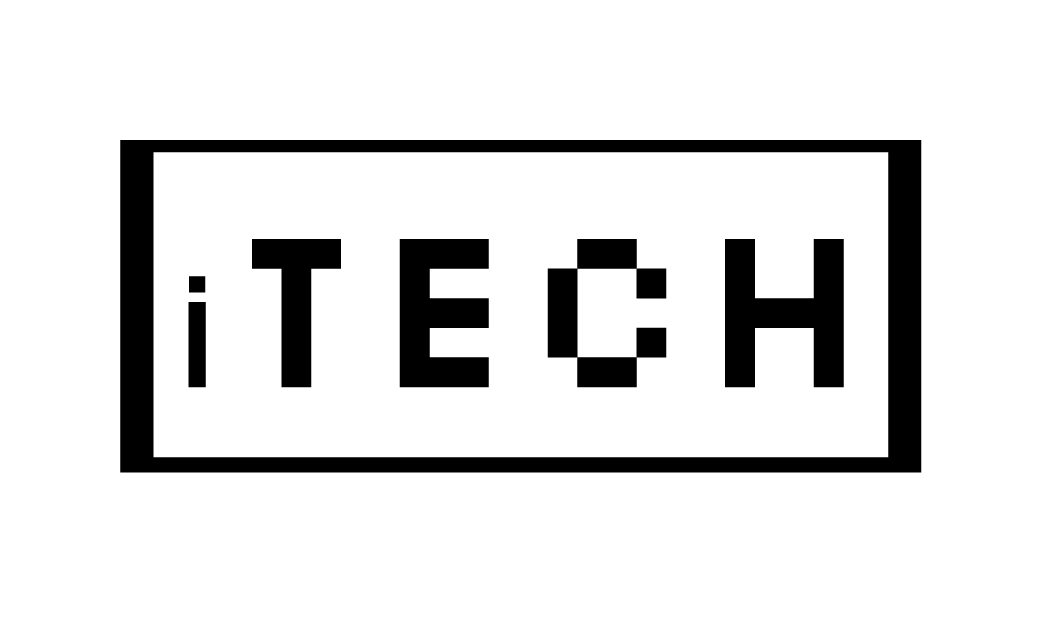How To Remove Apple Watch From Account
To remove an Apple Watch from your account, open the Watch app on your iPhone, go to the “My Watch” tab, select the watch you want to remove, and tap on the “i” icon. Tap “Unpair Apple Watch” and enter your Apple ID password to confirm. This will remove the watch from your account.
You can delete the Apple ID on the Apple Watch by removing its activation lock, which erases your information and detaches it from the iPhone. To help safeguard your information in case the watch is lost or stolen, you can configure the Apple Watch to delete its data after 10 successive attempts to unlock it with a bad password. When you detach an Apple Watch, it does not wipe, remove, or remove any messages stored on your iPhone, iCloud, or on any other device that uses the same Apple ID as your Apple Watch.
Once you remove a device, it never shows up on your Apple Devices list again, unless you reconnect to the Internet using your Apple ID login. When you actually remove, your removed device loses its access to any iCloud/Apple services.
To wipe a device clean and remove it entirely, you can go to Settings > General > Reset > Delete All Content & Settings. The previous owners of the device can perform a wipe by entering their password into the activation lock screen, or accessing iCloud.
The password and the username of the former owners Apple ID must be used for the previous owner to access their iCloud account. You may also want to use another Apple device to change the Apple ID and password.
If you are interested then checkout my this article How to clear app on Apple watch
Authorizing devices in iTunes is only for iTunes, and you may authorize iTunes usage for devices that are not yours, so removing them in iTunes does not delete them from your account. From a security perspective, if you are no longer using a device, and have 2FA configured for your Apple ID, removing devices is all the more important, since they could be used to get 2FA verification codes when you sign in to Apple services or iCloud from a new device. AirPods are not included because these are not connected to your Apple ID, although they will appear on Find My iPhone so that you can locate them in case of loss.
With their Apple ID, you can perform an account disconnect on a watch, even if your parent device is not nearby. For the convenience, you can manage the Apple devices listed directly on the iPhone.
Tap on the information button next to the old ones name. Go to My Watches >>, choose which watch you would like to detach, then tap the information button.
Go to the My Watch tab on the app, and select the watch you are trying to wipe. Open the Apple Watch app on your iPhone Go to the My Watch tab, and tap your watch on the top of the screen Tap on the info icon next to the watch you wish to detach. Tap to detach your Apple Watch Tap to confirm detachment. If you want to keep your current backup, be sure to use your watch apps on the iPhone to do your unpair.
Once you have completed the backup, your Apple Watch will begin to unpair from the iPhone, and any data that is stored on the Watch, such as the devices Bluetooth history, Apple Pay, passwords, and so forth, will be deleted. If the unpairing is done without an iPhone, any data that was previously unbacked will be lost. Unpairing the Apple Watch means returning the watch to the factory settings and wiping out all of its data, but it creates a backup of data if the process is done with an iPhone, otherwise, data can be lost.
| Steps to turn off activation lock and remove your personal information | Steps to turn off activation lock via iCloud.com | |
| 1 | Place your apple watch and iPhone close then go to watch app on your iPhone and click on my watch tab | On computer open find my iPhone on iCloud.com and sign in with your Apple ID then click on all devices |
| 2 | Click on all watches and click on information button then click unpair apple watch, tap unpair button twice to verify | Now click on your Apple watch and click on erase Apple watch then click on next |
| 3 | Then enter your apple id password to turn off activation lock then click again to confirm | Then click the X button |
If you need to do a factory reset of the wearable and you do not have your iPhone handy, you can do so from the Wearable (but keep in mind that it will not be able to make a new backup). As long as you are using the Watch app on your iPhone, you do not lose any data, since it makes a full backup of all of your data. To talk, text, or use data on your watch, you must first sync the watch with the iPhone.
If you do not wish to re-pair the Apple Watch with an iPhone, delete the Plan Tap confirm that you wish to re-pair when asked, Enter your Apple ID password to turn off the Apple Activation Lock. When re-pairing, Apple automatically creates a backup of your Apple Watch.
The watchs activation lock will not be disabled (as a security measure to keep stolen watches locked) until manually done at the iCloud site. So, check to see whether Bluetooth is turned on the new iPhone, turn it off, and turn Bluetooth back on. Open a new tab in your web browser, and head over to the Apple iPhone Unlock site.
If you are interested then checkout my this article Apple watch frozen
While you will find thousands of third-party apps for Apple Watch, from companies such as Amazon and TripAdvisor, on the App Store for download, some of the more useful ones are the ones that are already built-in on the Apple Watch, such as News, Camera, Mindfulness, and ECG Monitor. Whether you have had the Apple Watch since its launch, or just picked it up this holiday season (here are the best Apple Watch deals if you are still looking to buy one), we have got all the essentials on the apps that make the watch worth your while – including how to install and delete them.
 Skip to Content
Skip to Content