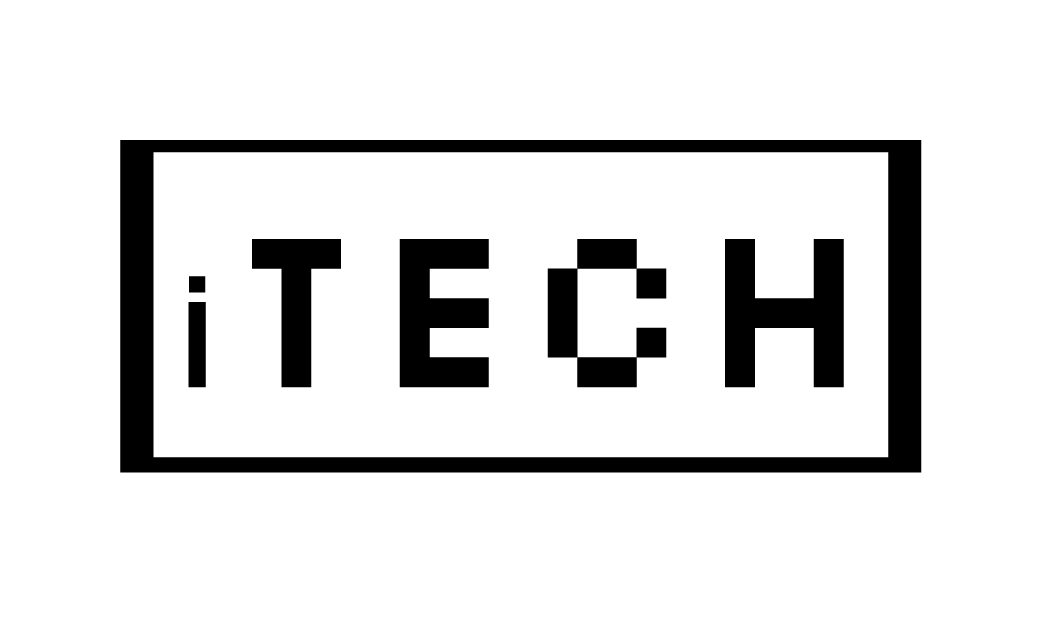Why Does My Iphone Say No Sim
If your iPhone says “No SIM,” it means that your device is not able to detect the SIM card that provides your phone with its connection to the cellular network. All you need to do is make sure that the SIM card is properly inserted into the SIM tray. If the SIM card is not seated properly, it may cause the “No SIM” error.
This article tells the troubleshooting steps for “No SIM” or “Invalid SIM” errors on an iPhone. If the card is not installed correctly, the phone may say “no SIM” or “invalid SIM.” There are a few fixes that can be attempted, such as restarting the phone, removing and reinstalling the card, checking for damage to the card or tray, or resetting network settings. If none of these work, one last resort is to reset the phone.
–
Seeing the ‘No SIM’ error on an iPhone can be a troubling experience. The SIM card may have been misplaced or it may not be detected properly by the device. After inserting a SIM card and encountering this error, there are several DIY workarounds that can be tried in order to resolve the issue. Firstly, check if the SIM tray is properly inserted into the device or not. If it is, then try restarting your iPhone as it could be a temporary service error. Secondly, check if you are using an invalid SIM card or not. There are a few possible reasons for why your phone says ‘No Sim’. To get to the root cause of this issue and resolve it, one should follow troubleshooting steps suggested by Apple in their support page. It is important to determine what caused this issue in order to take appropriate action and prevent similar occurrences in future.
If your iPhone says ‘No Sim’, it is most likely due to a sealed tray. This can be resolved by using a tray ejector or paperclip to carefully press into the small hole on the right side of the phone to open the actual sim tray. Make sure to apply gentle pressure and ensure you are pushing into the right side of the phone. Once you have ejected the slotted sim card, make sure it is inserted properly and then rest your phone for a few minutes. The issue should now be resolved but if not, an ejector tool is available from most stores and this should ensure that your sim card is inserted correctly.
| Turn on and off airplane mode | Restart your iPhone | Update the iOS | Check for a carrier settings update | Reset your network settings | |
| 1 | Go to control center | Long press the volume and side button together | Open settings | Make sure that you are connected to a Wi-Fi | Open settings go to general |
| 2 | Click on airplane mode turn it off | Then toggle off the power slider | Go to general then click on software update | Open settings then go to general | Then click on reset and click on reset network settings |
| 3 | After few seconds turn it on | After few seconds turn it on | Then click on download and install | Then click on about and click on update | Then type your passcode and click on reset network settings and confirm it |
If you do not have an ejector tool, then a paper clip can be used to open the sim tray. If you have purchased a different model of iphone or ipad, then please check your iphones packaging as some phone manufacturers include an ejector tool. Once the sim tray is open, you should see a white circle sticker on the back of your sim card. This will need to line up with the small hole in the sim tray and then slot into place.
If the sim card is too thick, it could be causing a problem. One possible fix is to use a makeshift sim tray to fit the thicker sim card by fashioning one with some tape. This can add pressure that can help force better connection with the iPhone sim card. If the iPhone still says “No Sim” after you have put the sim card in, it could be that it has not seated properly in its sim tray and needs to be taken out and reinserted into its place. Users have also found success putting some tape around the edges of their iPhone’s sim tray before inserting it back into place as this can make sure that the card is firmly in its place and will provide a better connection for your phone.
If you are still having trouble with your iPhone saying no sim after trying the above troubleshooting steps, it is likely that the issue is due to an installed error or damage to your sim card, and will require removing and replacing it. If this doesn’t help, then you should reach out to your wireless carrier as they will be better equipped to check if there is a problem with their network that could be causing the issue. You may also want to try resetting your network settings as this can help resolve any issues between your phone and cellular network.
If you are interested then checkout my this article Iphone pictures move
When your iPhone says ‘No Sim’ it is because the SIM card installed in your device is not recognized by your SIM card carrier. This means that you will not be able to use cellular data, send text messages, or make and receive calls on your iPhone until the issue is resolved. Most of your iPhone users are connected to other cellular networks and can still use wireless data, send messages, and connect with other devices.
However, sometimes an iPhone will display an error message saying “No SIM”. This message can be caused by a variety of reasons, including a missing SIM card or the card being installed incorrectly. In some cases the phone will display the name of the signal bars or dots instead of searching for service which usually appears in a few seconds. Another issue could be that the phone is not connected to any carriers due to problems with the account or other technical issues. The most common reason why iPhones display this invalid SIM error message is because there is no SIM card installed or it has been installed incorrectly. To resolve this problem you can try reinstalling your SIM card, restarting your phone and if all else fails contact your carrier to see if there is an issue with their service.
The first thing to try is refreshing your iPhone’s connection. You can do this by turning off airplane mode for a few seconds and then turning it back on. This will reset the cellular connection and may fix the sim error. If that doesn’t work, you may need to check the software version of your iPhone. If it’s outdated, updating it could clear the sim error message. If that doesn’t work, then your next tip would be to check with your network provider and see if there are any issues with their service in your area. As a last resort, you may need to contact Apple support for help getting your issue resolved.
If your iPhone users started getting the SIM error message, it means the iPhone has an issue with the SIM card. The most common reasons for this are a faulty card, or an issue with the device. The easiest way to eliminate these settings is by installing a software update. If this doesn’t work, you’ll need to check for continuity on the voltage terminals of the SIM card and make sure it is properly connected. If all else fails, you may have to replace your SIM card entirely. There are other probable causes of this problem such as incorrect settings or outdated software, so make sure that you check those as well before replacing anything.
Sometimes the issue can be a simple glitch that needs to be corrected. Other times, it may be an issue with the Sim card or the phone itself. Dust can get into the display and cause data traffic issues, so make sure that you clean it properly. It is also possible that the problem is related to an issue with the presence of a Sim card in your iPhone or if you need to pay a fee for activating it.
If you are interested then checkout my this article Why is my phone not sending pictures
What does “No SIM” mean on my iPhone?
A “No SIM” notice on your iPhone often indicates that the phone is not picking up a SIM card. A defective SIM card, a slack connection between the SIM card and the phone, or an issue with your cellular service provider might all be to blame for this.
How can I resolve the “No SIM” error?
Make sure your SIM card is firmly put into your iPhone before trying to resolve a “No SIM” problem. Try resetting your phone, taking out and replacing the SIM card, or changing your carrier settings if the SIM card has already been placed. Try a new SIM card or get help from your cellular service provider if these methods don’t work.
What happens when your iPhone says there is no SIM card installed?
You can’t access the cellular carrier’s network if your iPhone shows a No SIM Card Installed message. As a result, you are unable to make or receive calls or use your wireless data on 4G or 5G. It is advised to check the SIM tray isn’t loose and closes completely.
 Skip to Content
Skip to Content